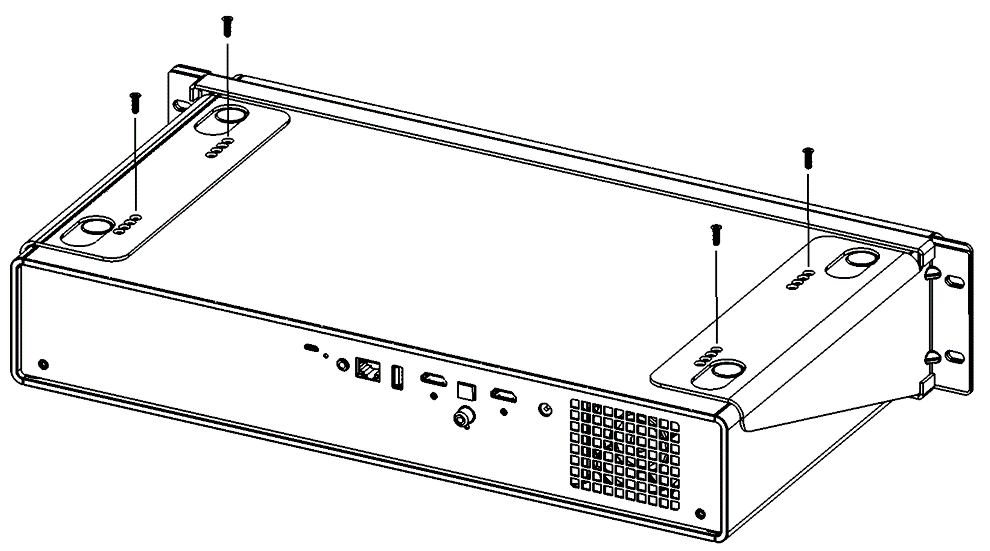Rack Installation (Strato)
Included below are the instructions for the Strato V & Strato C, Strato S, and Strato rack-mounting.
Installing Strato V or Strato C in a rack requires a rack-mount kit (KMOUNT-K0110-K-217-RM) sold separately. One or two of the movie players can be installed in one rack unit of space. The rack-mount kit includes the parts necessary for single or dual installation.
Single Unit Installation
- Place the Strato V or Strato C movie player upside down on a soft, clean and slightly elevated surface.
- Remove and keep the three screws visible on the bottom of the movie player.
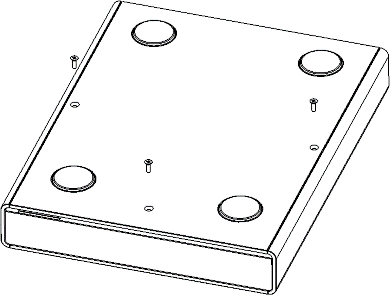
- Place the rack shelf centered over the unit. Note the appropriate sets of holes to be used in the diagram below. Orient the shelf so the mounting holes are lined up with the holes in the player where the screws were removed. Move the shelf into position as required by the installation. In the frontmost position the player face will protrude by ¾” (recommended). In the rearmost position, the face of the player is flush with the front of the rack ears. Install the center screw from the kit to set this position or use the removed screws. Install the other two screws where they line up with the rear holes.
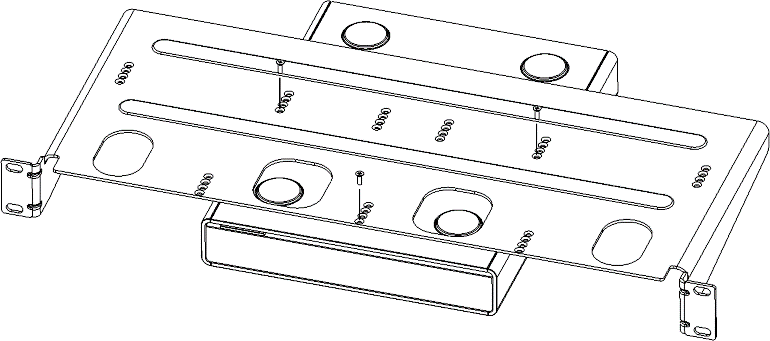
- Place the single-opening fascia in front of the unit and carefully slide into position.
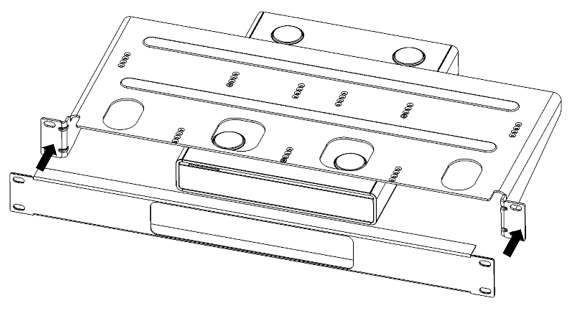
- The bottom flange on the fascia will go on the outside of the shelf. This panel is not firmly attached until the shelf is installed in the rack.
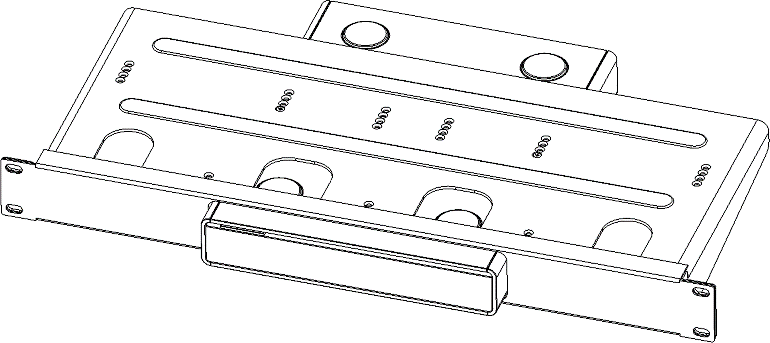
- While firmly holding the fascia to the rack shelf, flip the assembly over. It is ready to install in the rack.
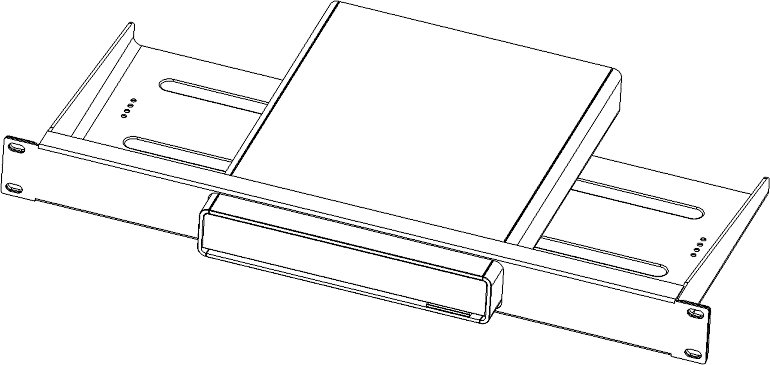
Dual Unit Installation
- Place two Strato V or Strato C movie players upside down on a soft, clean and slightly elevated surface.
- Remove and keep the three screws visible on the bottom of each movie player.
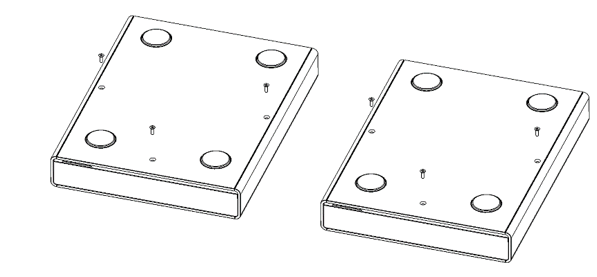
- Place the rack shelf over the units. Note the appropriate sets of holes to be used in the diagram below. Orient the shelf so the mounting holes are lined up with the holes in the players where the screws were removed. Move the shelf into position as required by the installation. In the frontmost position the player faces will protrude by ¾” (recommended). In the rearmost position, the faces of the players are flush with the front of the rack ears. Install the center screw from the kit to set this position or use the removed screws. Install the other two screws where they line up with the rear holes.
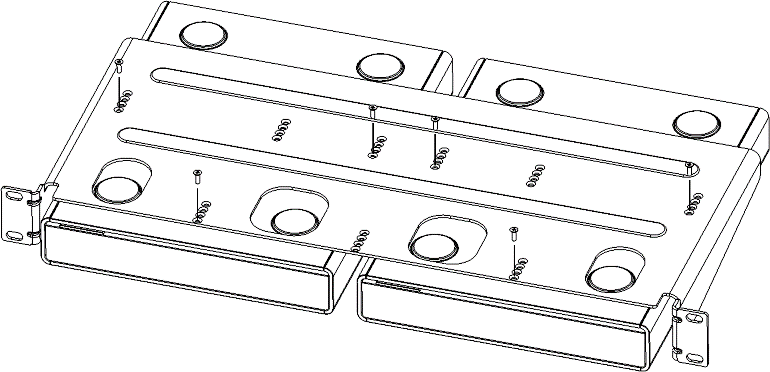
- Place the dual-opening fascia in front of the units and carefully slide into position.
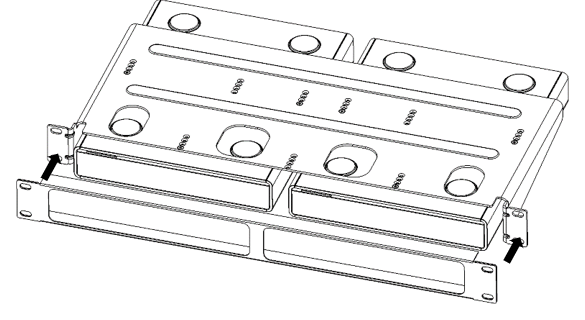
- The bottom flange on the fascia will go on the outside of the shelf. This panel is not firmly attached until the shelf is installed in the rack.
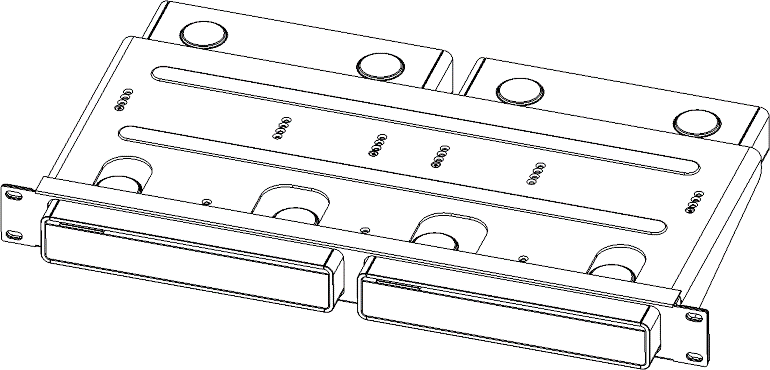
- While firmly holding the fascia to the rack shelf, flip the assembly over. It is ready to install in the rack.
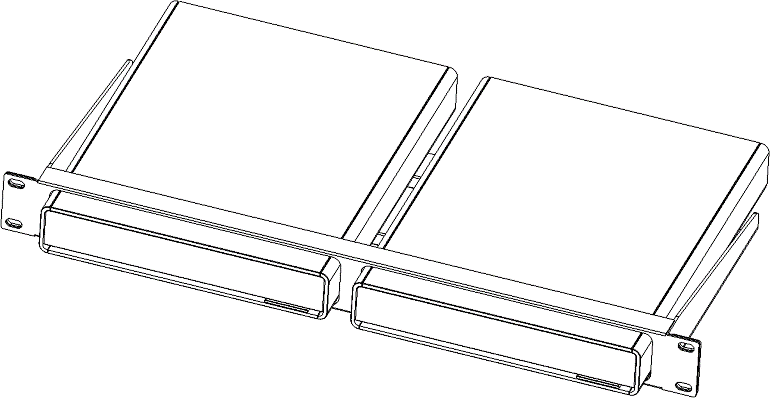
Strato S Movie Player Rack Shelf Installation
Installing Strato S in a rack requires a rack-mount kit (KMOUNT-0509-1) sold separately. Strato S can be installed in one rack unit of space.
- Determine a place in the rack to install the Strato S movie player.
- Place Strato S upside down on a soft, clean and slightly elevated surface.
- Remove and keep the three black screws shown on the bottom of the Strato S Movie Player.
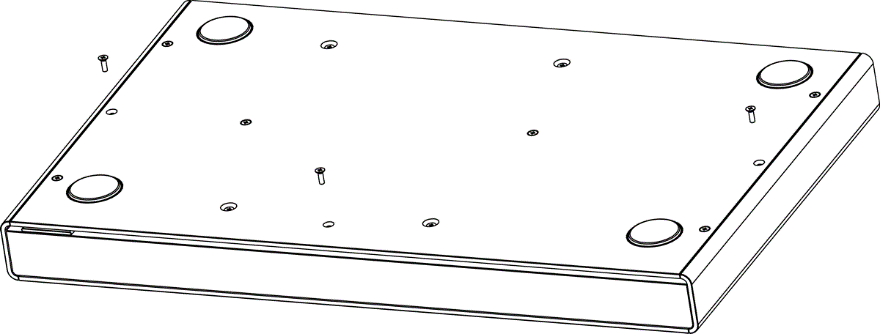
- Place the rack shelf over the unit. Note the appropriate sets of holes to be used in the diagram below. Orient the shelf so the mounting holes are lined up with the holes in the player where the screws were removed. Move the shelf into position as required by the installation. In the frontmost position the player face will protrude by ¾” (recommended). In the rearmost position, the face of the player is flush with the front of the rack ears. Install the saved flathead screws and hand tighten.
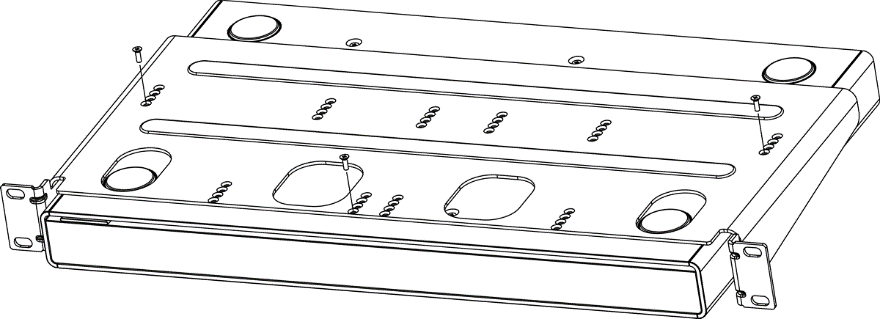
- Flip the unit over. Place the fascia in front of the unit and carefully slide into position. Note the orientation labels to ensure fascia is oriented correctly. The facia also has two small notches on what will be the top flange of the completed assembly. This panel is not firmly attached until the shelf is installed in the rack.
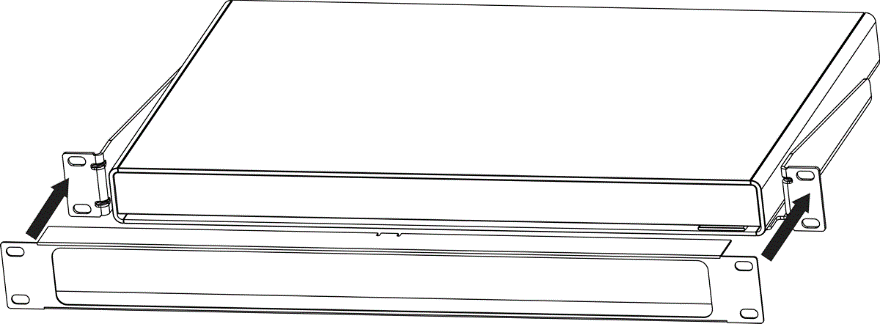
- Assembly is ready to install in the rack.
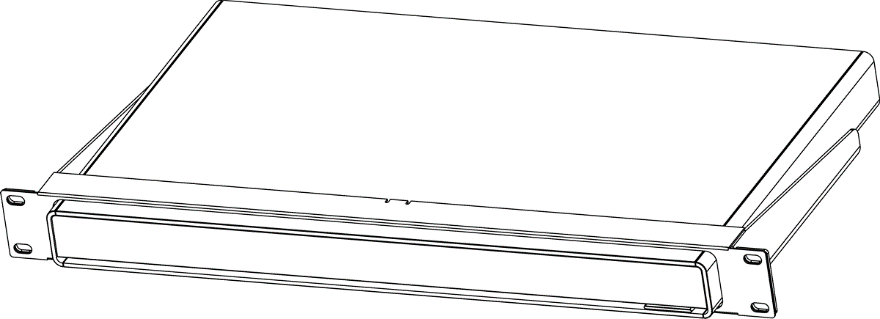
Strato Movie Player Rack Shelf Installation
Installing Strato in a rack requires the Strato rack-mount kit (KMOUNT-STRATO), sold separately. Strato requires two rack units of space.
- Determine a location in the rack to install the Strato movie player.
- Place Strato upside down on a soft, clean surface.
- Assemble rack sides into front panel as shown:
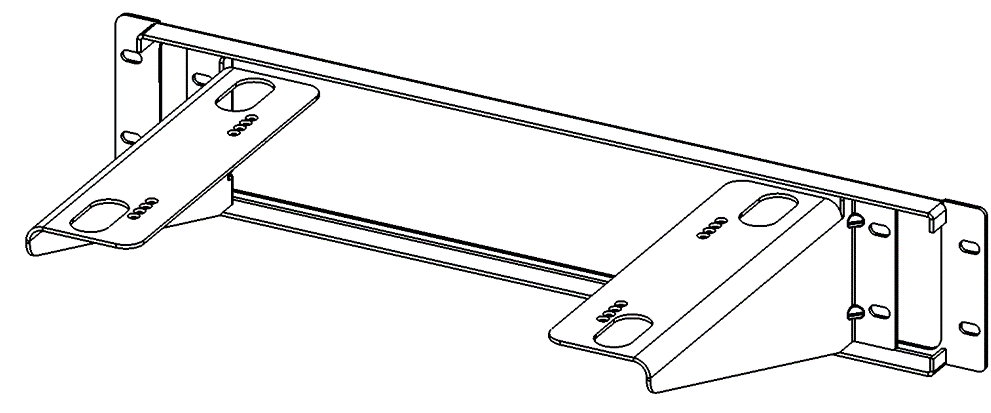
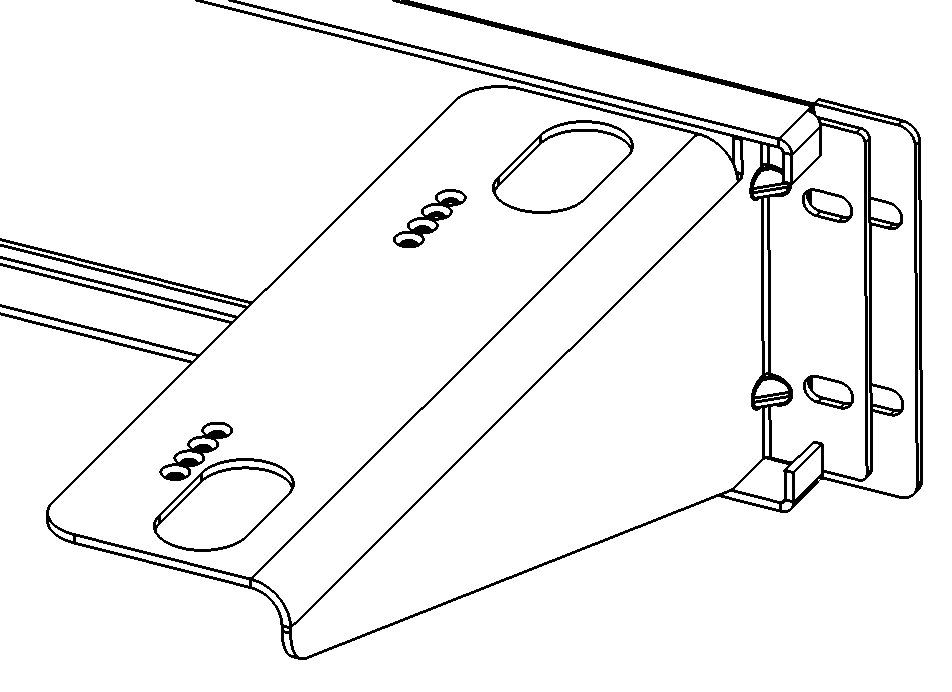
Completed Assembly:
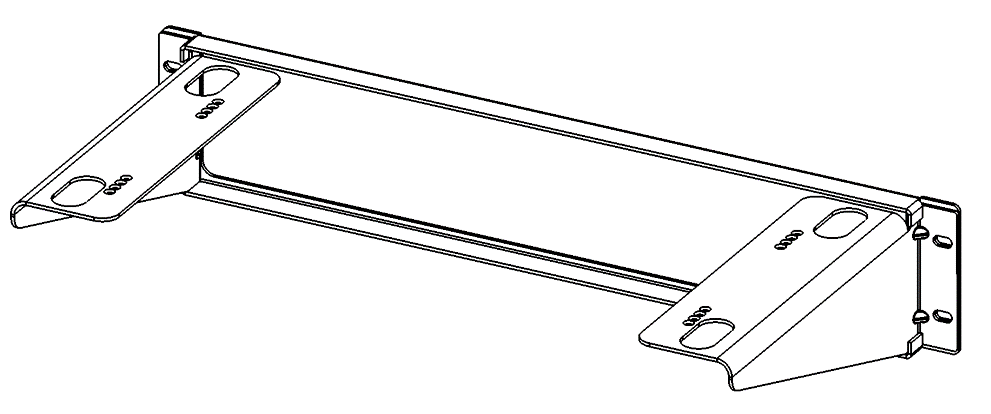
- Remove and keep the four flat head screws installed near Strato’s feet on its bottom surface.
- Place rack ear assembly over the unit and gently slide into position. Four positions are available, depending upon the desired reveal. In the frontmost position the player face will protrude by ¾” (recommended). In the rearmost position the face of the player will be flush with the front of the rack ears.
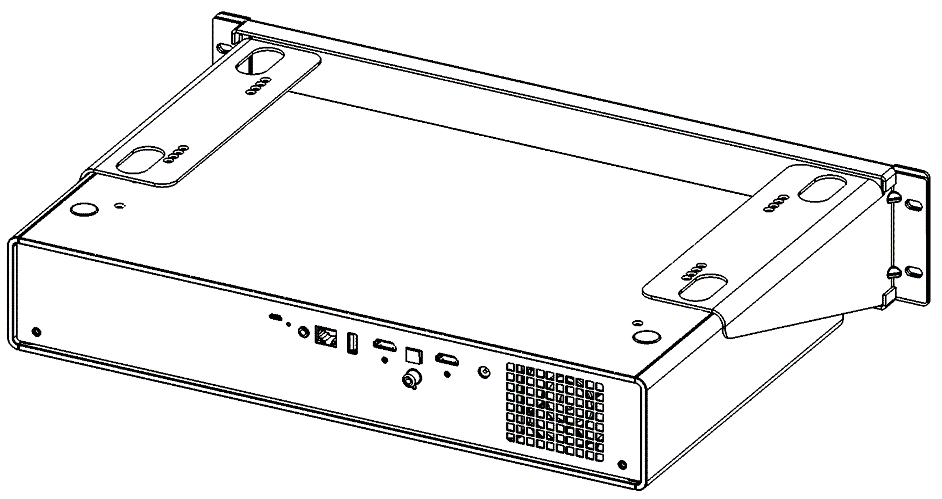
- Install the saved flathead screws ensuring both sides are in the same position.